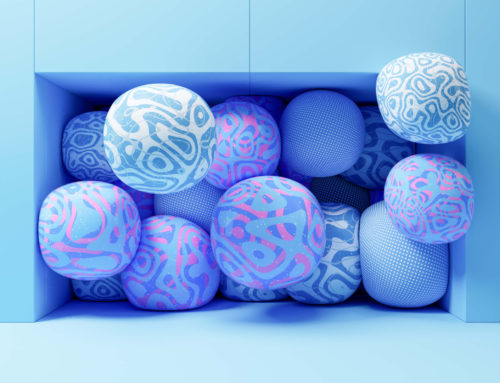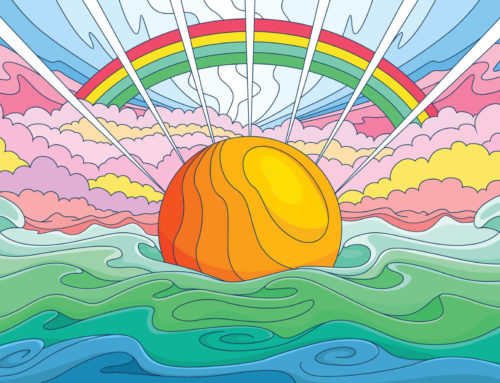One of the reasons for Google Chrome’s popularity is the vast selection of add-ons and extensions available. While there are extensions created for just about any purpose imaginable, there are many that web and graphic designers can use to make the design process more efficient and enjoyable. These extensions will save you time, make your life easier, and even improve the quality of your work.
Best Google Chrome Extensions for Designers
Let’s look at some of our favorites and what we consider to be the best Google Chrome extensions for designers. These tools help us in our daily work, and we’re confident you’ll appreciate them too.
Muzli 2
Every designer needs inspiration. Muzli is ready to be that source of inspiration, as well as industry news that helps you stay on top of current trends. Muzli replaces your boring default home tab with a screen full of inspiration. You’ll see the relevant design, UI/UX, and interactive news and inspiration all in one convenient place. The Muzli team hand-picks items and information to showcase, plus there are more than 100 other syndicated feeds available.
ColorZilla
ColorZilla is a free Google Chrome extension that provides several handy color tools right within your browser, including:
- Eyedropper – Conveniently get the color of any pixel on a web page.
- Advanced Color Picker – Get a color picker like Photoshop’s, but directly in your browser.
- CSS Gradient Generator – Easily create the coding for custom gradients.
- Webpage Color Analyzer – Instantly get the color palette of any page.
- Palette Viewer – Browse pre-installed color palettes.
Fonts Ninja
We all know that designers love fonts. Have you ever seen a font you loved and wondered which font it was? Fonts Ninja allows you to quickly identify the fonts on any website just by hovering over the text. It will also show you a summary of all fonts used on the site. You can bookmark your favorite fonts and even buy the ones you want.
Get millions of stock images and videos at the best price
Unlimited access. No attribution required. Starts at just $9/month.
Awesome Screenshot and Screen Recorder
Awesome Screenshot and Screen Recorder is a handy plugin that’s sure to make your life easier. The extension makes full-page screen captures and annotations simple. In addition to still images, you can also record your screen. Optionally, the videos can also include input from your webcam and microphone. There are countless ways designers can use these tools in working with clients, colleagues, and developers.
In addition to capturing and recording the screen, the extension also makes it easy to share these images and videos with others through unique shareable links.
Evernote
You probably come across interesting, helpful, or inspiring things online every day. But keeping track of those resources is almost impossible. Evernote Web Clipper makes it easy to save anything from any web page. You can highlight, annotate, and take screenshots to organize your inspiration and essential information and then access it all from any device. And with your Evernote account, you can store everything from multiple devices in one place. It’s a modern, more efficient version of bookmarks.
Loom
Need to create a video for a client or a developer? Loom allows you to record your screen, face, and voice (or turn off the inputs you don’t want) right from your browser. It’s extremely fast and easy to use with no wasted time. Several settings give you control when recording, and then you can easily share the video with a link provided by Loom. Creating short videos with Loom is ideal for improving communication, increasing clarity, and reducing the need for back-and-forth emails.
Convertio
As a designer, you deal with a lot of digital files every single day. And when you’re getting files from clients or sending files to colleagues or developers, you may need to change or convert the file format. Convertio can easily convert files from one format to another, with more than 2500 different file types available. This is a lifesaver that reduces the time needed for redundant tasks of converting or re-saving files.
Conclusion
You probably spend a lot of time in Google Chrome every day, so why not take advantage of some free extensions that will save time and make your life easier? The seven add-ons covered here are some of our favorites that we use regularly. Consider your workflow and try the ones that seem like they could add some convenience to your routine.