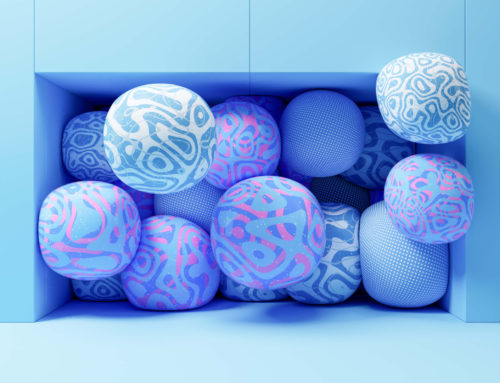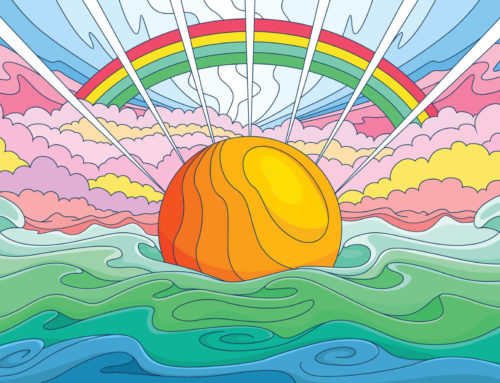Design briefs can be an incredible help to designers. They provide a clear understanding of what the client wants. This allows you, the designer, to focus your energy on creating designs that will best meet the client’s needs.
The benefits of design briefs don’t stop there – they also give clients peace of mind by laying out expectations and eliminating any confusion. In this blog post, we’ll discuss everything you need to know about design briefs: why they’re important, how to create one, and how your projects will benefit in the future.
The process of creating a design brief might seem intimidating, but it’s nothing to dread. It’s simply a short document (usually 1-2 pages) that outlines the goals and objectives of a project. The brief includes information about the scope, target audience, timeline, budget, and other essential details related to the specific project. It serves as a guideline so you can be sure you’re meeting the client’s needs while staying within budget and on schedule.
Who Benefits From Using a Design Brief?
Both the designer and the client benefit from an effective design brief. As a designer, you’ll have more context for the project, clarity on the client’s objectives, and direction to help ensure the project’s success.
Clients benefit because the designer’s work is more likely to be on point and address their specific needs. Design briefs provide peace of mind while minimizing confusion and miscommunication.
This article is written for designers working on client projects, but you can also use design briefs for in-house projects. These in-house projects may involve working with stakeholders or department heads from within your company rather than a client. However, the purpose of the design brief remains the same.
Who Creates the Design Brief?
Some of your clients will already have a design brief created before they approach you about a project. However, many of your clients won’t have a design brief before they start working with you (this is especially true if you’re working with small businesses). If no design brief exists yet, you can work with the client to create one.
Get millions of stock images and videos at the best price
Unlimited access. No attribution required. Starts at just $9/month.
As the designer, you can guide the process if the client is not familiar with creating design briefs. However, a lot of the information must come from the client, so you’ll simply assist or lead them in the process.
Since you’ll be using design briefs with many different projects, it’s a good idea to create a template you can use repeatedly. At the end of this article, you’ll find some free design brief templates you can download and use with your clients.

What Should The Design Brief Include?
1. Project Overview and Scope
The design brief should start with a project overview, including a summary of what’s being designed. This section also needs to provide an outline of the scope, which establishes the boundaries of the project. Defining the scope is critical because it clarifies exactly what’s included in the project and what you, the designer, will be responsible for.
Knowing the details of the scope is necessary for you to determine how much to charge for the project. Defining the project’s scope also helps prevent “scope creep”, where the project becomes bigger and more time-consuming than initially planned. Laying out details of the project’s scope will prevent disagreements about precisely what’s included in the project.
2. Company Overview
The brief should include a summary of the company. The overview will help provide context for the project. This section should answer questions like:
- What does the business do?
- What products or services are offered?
- What makes the company unique?
3. Goals and Objectives
To produce the desired results, it’s vital for both parties involved in the project to be on the same page. This is where goals and objectives come into play. What is the reason for the design project, and what does it need to accomplish?
As the designer, you need to know what the client wants to accomplish and how the project’s success will be determined or measured. Goals should be specific, measurable, and should have a deadline.
4. Target Audience
Who will be using your design? It’s essential to know who you’re designing for because the audience influences decisions throughout the creative process.
Aside from general demographic info, you could create specific user personas. While broad terms define a target audience, user personas are fictitious users whose characteristics, interests, or habits represent the larger group of users. User personas allow you to view the target audience as a specific person to create exactly what that person wants or needs.
5. Project Timeline and Budget
The design brief should include a deadline for completing the project, and it may also have deadlines for milestones throughout the project.
If the client has a design brief already created before approaching you about the project, be sure the stated timeline is realistic for you. If it’s not realistic, explain that the timeline needs adjustments before starting the project.
The budget can be included with the timeline since the two are related, or the budget could be its own section. Again, you’ll need to communicate and work through any issues related to the budget before starting the project. Both the timeline and budget tend to require discussion between client and designer to agree on details that work for both parties.
6. Specifications and Brand Guidelines
This section should include details that need to be followed to match the client’s existing branding (unless the project involves re-branding). Details needed include:
- Colors
- Fonts
- Logos
Brand guidelines may be longer and more detailed than what will be included in the design brief. If that’s the case, be sure that you get a copy of the full brand guidelines from the client.
7. Deliverables
The final section of the design brief covers the deliverables. This includes details of the end product and what will be provided to the client.
- What specific files or other deliverables does the client expect?
- What file formats should the work be delivered in?
- What sizes and resolutions?
Free Design Brief Templates
To make the process easier, we’ve created these free templates (PDF format) you can use for creating design briefs quickly.
Lead photo by Worawee Meepian.